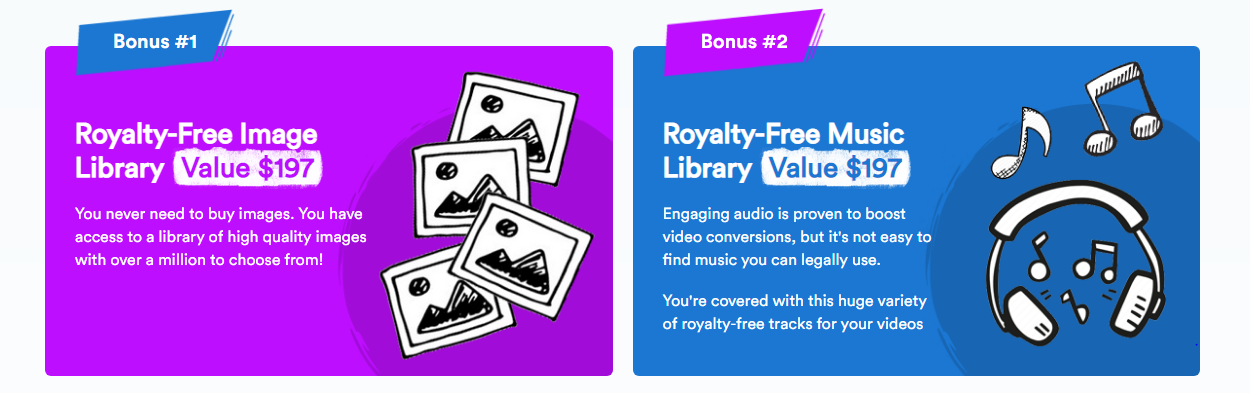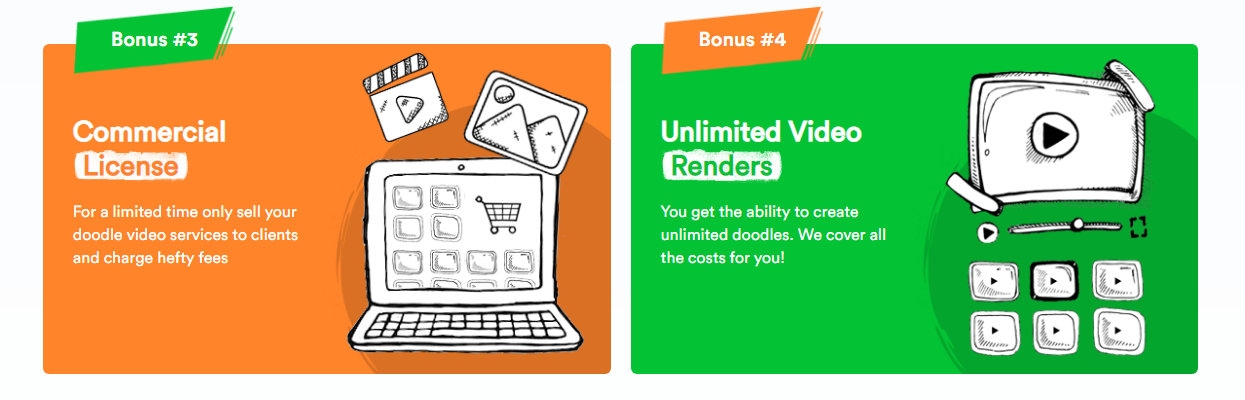DoodleMaker Review - Intuitive Artificial Intelligence Doodle Video Creator

DoodleMaker is the brand new doodle video creation software that allows you to leverage the power of an Intuitive AI for eye-catching & professional looking doodle videos in 60+ languages without any hassle.
Specifically, with DoodleMaker you can convert any video or any piece of content you like into three different formats including Whiteboard, Blackboard, Glassboard Switcher with just a few clicks of of your mouse.
DoodleMaker Overview
| Creator | Paul Ponna, Sid Diwar & Ali Chowdhry |
| Launch Date | 1st September, 2020 |
| Front-End Price | $47 (Will increase soon) |
| Bonuses | Yes, Huge Bonus |
| Refund | 30 Days Money Back Guarantee |
| Niche | Software & Tools |
| Support | Effective Response |
| Recommended | Highly Recommended |
| Skill Level Needed | All Levels |
| Official site | Click To Visit |
About The Creators
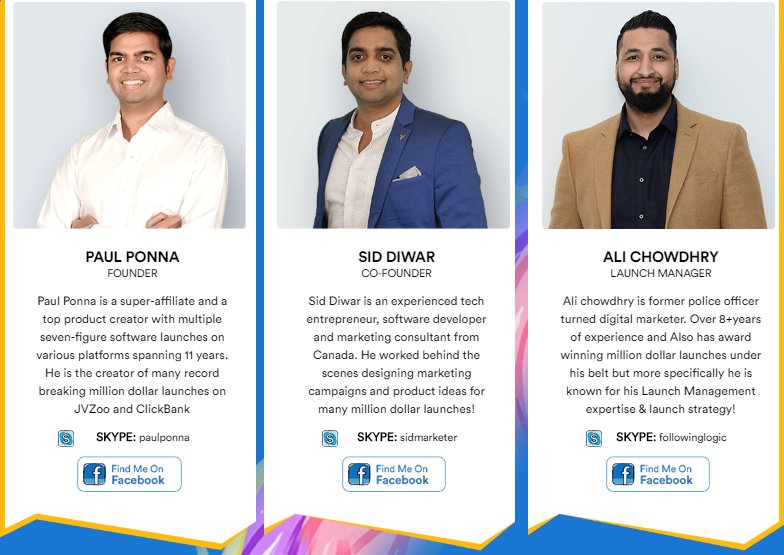
Design Beast is released by Paul Ponna & Sid Diwar who are the top seller vendor.
During their profession way, they have created many innovative products. Those are SketchGenius, AvatarBuilder, VideoDashboard, VideoCreator, Video App Suite, Design Beast, ChatterPal, etc...
What is DoodleMaker?
Basically, DoodleMaker is The Worlds 1st Doodle Video Creation Software That Uses Intuitive Artificial Intelligence To Allow ANYONE, Regardless Of Technical Skills, Design Skills Or Age To Effortlessly Create Realistic, Spectacular & Professional Doodle Videos in over Sixty+ Languages Within Minutes.
- Colour Doodle Videos.
- Make Unlimited Videos.
- AI Photo Background Remove.
- Full HD 1080P Videos.
- Sell Videos To Clients.
- Royalty-Free Music Library.
- 300 Ready-Made Templates.
- 1-Click Language Translation.
- Text-To-Speech in 60 Languages.
- Millions of Doodle Assets.
- Photo To Sketch Converter.
- Drag & Drop Video Editor.
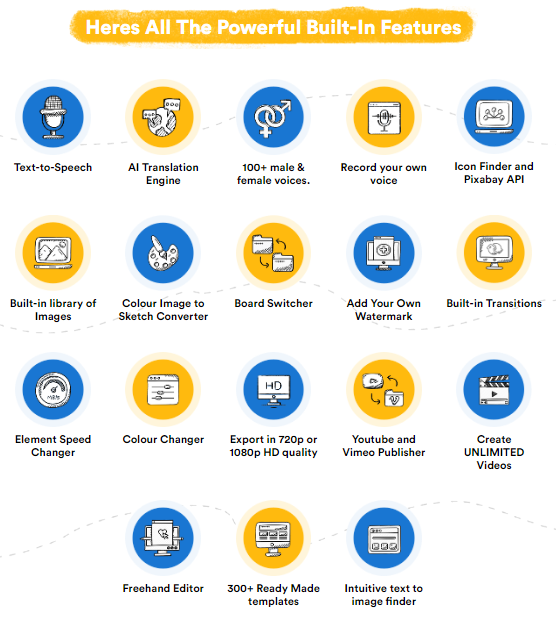
Who is DoodleMaker best for?
I think DoodleMaker is appropriate for all digital marketers.
- Bloggers
- Content Creators
- Teachers
- YouTubers
- Affiliate Marketers
- Social Media Managers
- Freelancers
- Digital Marketers
- Offline & Online Businesses
- Coaches
- Authors
- And Many others
How does DoodleMaker work?
This is the member's area once you logged in.
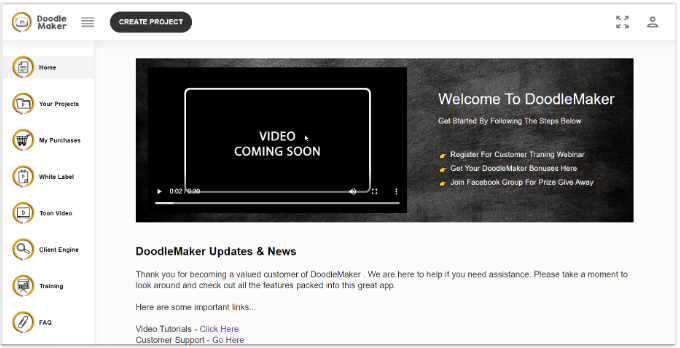
There are 3 ways to make new videos. As you can see.
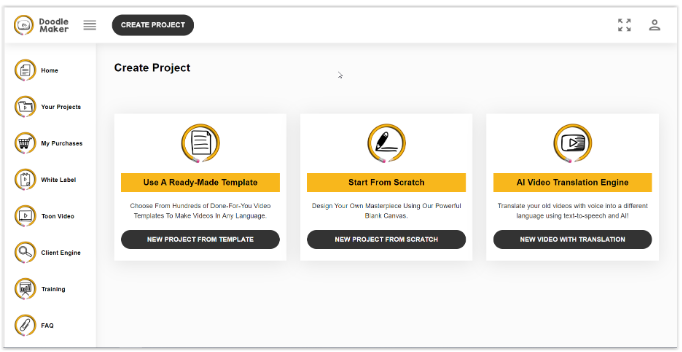
1. Start from template
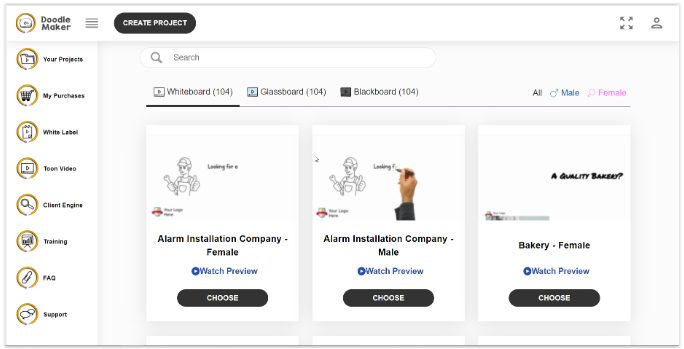
Here, you have 104 video templates. And the amount of template for Whiteboard, Blackboard and Glassboard are the same.
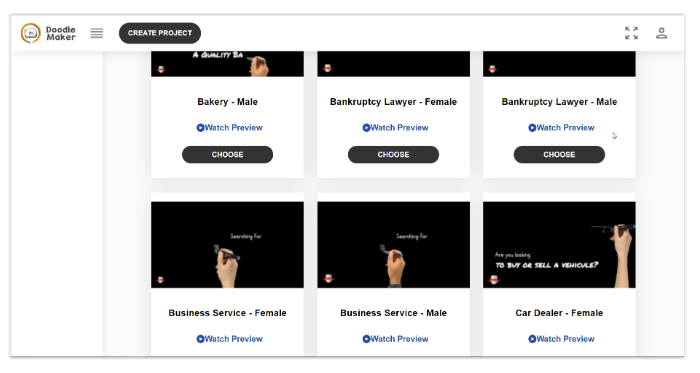
Here is your video editor in reality. Basically, It is a video slide maker, each slide can be one scene, background, object and any animation.
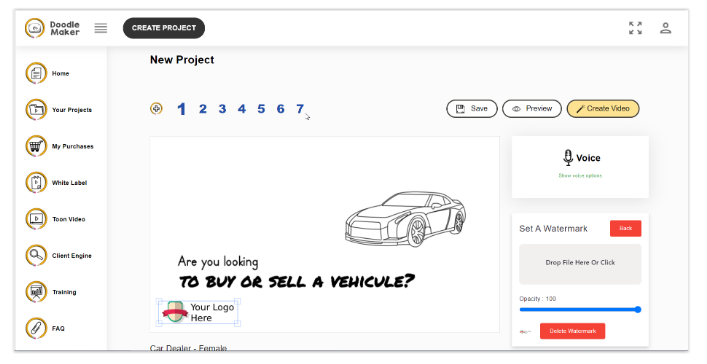
There are wide range of edit like Sound Tracks, Make Your Own Speech, Turn Text To Speech and Add Some Objects.
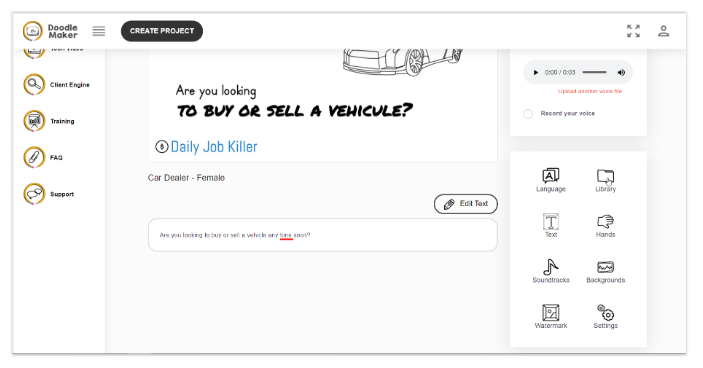
At here, there are Some Hand Drawing Style you can choose.
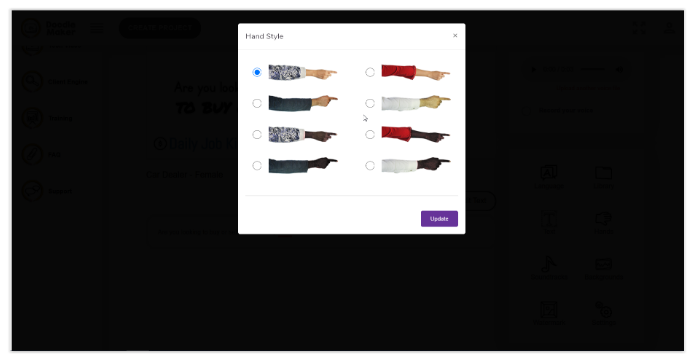
As a type of the product, it can bring you some image, object for Doodle/Sketch Style.
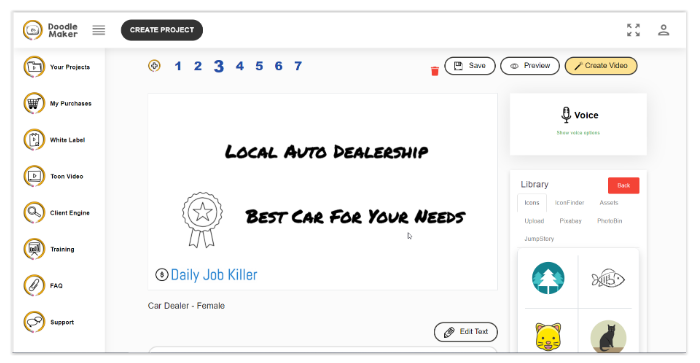
Besides, you can edit your Video Timeline and the Sketch Animation.
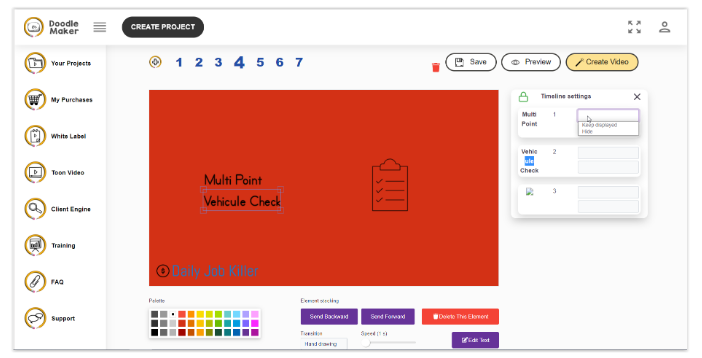
2. Video Translation AI
To star, you need to import a YouTube Video URL.
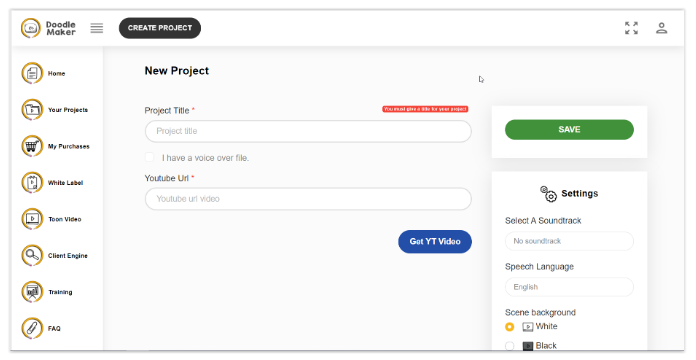
After that, the software will automatically import video caption into a Speech Audio File.
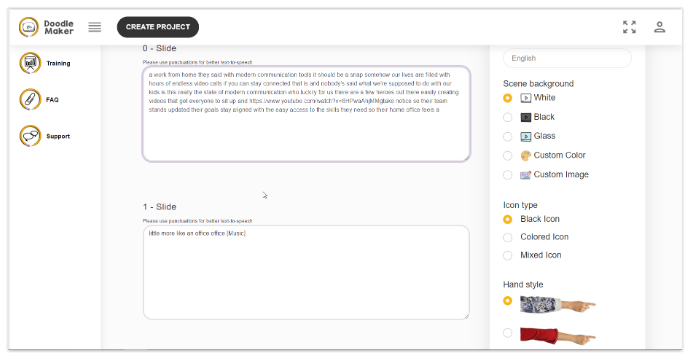
And you can edit at whatever you want, like to split the voice into other slide, etc.
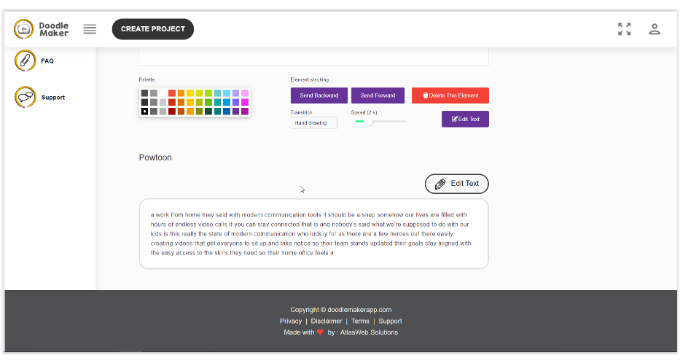
Check Out The Full Demo Video Below
DoodleMaker - The Pros
- Newbie-friendly & Easy to Use and Manage.
- Commercial Rights INCLUDED!.
- Record your own voice, Icon Finder & Pixabay API.
- Text-to-Speech, AI Translation Engine, 100+ male and female voices.
- Built-in library of Images, Colour Image to Sketch Converter.
- Element Speed Changer and Colour Changer.
- Board Switcher, Add Your Own Watermark, Built-in Transitions..
- Export in 1080p or 720p HD quality.
- Create UNLIMITED Videos, Freehand Editor.
- Vimeo and Youtube Publisher.
- 300+ Ready Made templates, Intuitive text to image finder.
- 100% money back guarantee within 30 days.
- A Lot of Custom-Made Bonuses Right Below!
DoodleMaker - The Cons
- The price will be increased soon.
- Full Benefits are locked behind the upsell.
So, I highly recommend you pick ‘DoodleMaker’ now at a massive early bird discount as soon as possible… before it’s gone! The discount is available only for the first few customers.
DoodleMaker - The Price & Funnel

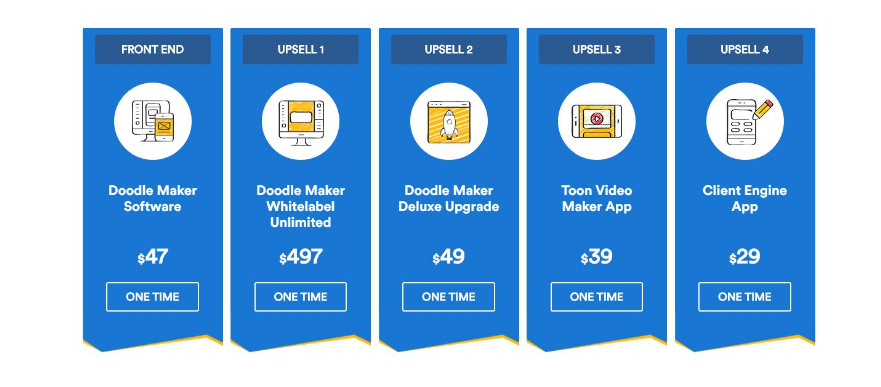
DoodleMaker - Special Bonus